|
This document explains how to configure your control panel so
user homes under one reseller are created on a separate
physical server:
Step 1: Go to E.Manager -> Server Groups and
create new server groups for each type that will be created
on this reseller's box:

Usually, this would be a web server, sometimes a MySQL,
PostgreSQL, or RealMedia server. Make sure not to create
separate DNS server groups. When added, server groups
will show up in the numbered list.
Step 2: Go to E.Manager -> P.Servers.
Click the target physical server. At the bottom of the
page that appears, select a group you have created to add
to this physical server:
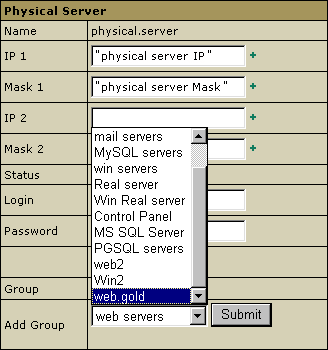
and click the Submit button. The name of the group
will appear in the Group field. Repeat this procedure
for each of the new server groups.
Step 3: Go to E.Manager -> L.Servers
and click Add Logical Server. Fill out the form that
appears to add a logical server to a new server group
(explanations here):
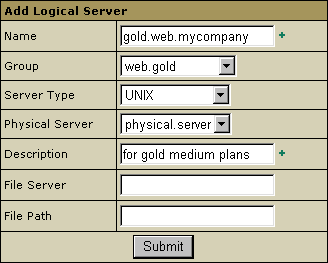
and submit the form.
Step 4: On the Logical Server settings page, add the
IP range that you want to be used for accounts registered
at this logical server. Explanations are available
here.
Step 5: In the upper part of the same Logical Server
settings page, turn on Available for signup.
Step 6: Repeat steps 3, 4 and 5 to add one logical
server to each new server group.
Step 7: If the reseller plan hasn't been created yet,
launch the Reseller Plan Wizard. Otherwise,
launch the Plan Editor.
In the Allow server groups section, check the server
groups you would like the reseller to use:
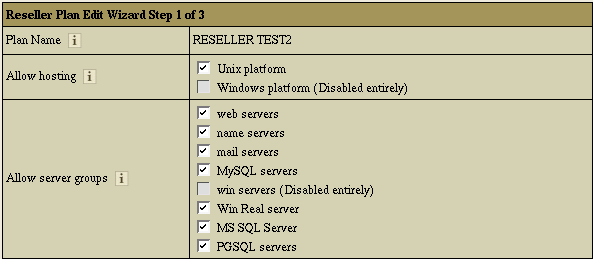
Mind, these settings will not affect existing end user accounts.
Only new accounts will be created on the designated server.
Step 8: If the reseller account hasn't been created yet,
go to INFO -> Plans and enable signup for this plan.
Then go to Signup and create the reseller account.
Step 9: Go to INFO -> Plans and turn
this reseller plan OFF for other signups.
|