|
Your control panel comes with an on-line store builder, osCommerce.
* This document isn't a storefront management guide. It
only explains how to run integrated e-stores from your control
panel. For instructions on how to operate your on-line shop
visit the corresponding company site.
osCommerce
Your plan may allow you to create an online store with an online shop builder and manager:
|
on-line store
|
osCommerce
www.oscommerce.com
version 2.2 (see below on how to update your version)
osCommerce is an open source e-commerce solution
and is released under the GNU
General Public License (GPL). |
|
features
|
- Add/Edit/Remove categories, products, manufacturers,
customers, and reviews
- Categories-to-categories structure
- Statistics for products and customers
- Dynamic product attributes
- Tax zones, classes, and rates
- Configuration parameters in database for remote
editing
- Not tied together with the catalog module (admin
module can be installed on another server)
- Payment and shipping modules
- Backup tool
- Customer accounts
- Customer address books (other shipping destinations)
- Order history
- Temporary (not logged on) and permanent (logged
on) shopping carts
- Search catalog for products or manufacturers
- Product reviews by customers
- E-mail notifications
- Foreseen checkout procedure
- Secure transactions with SSL
- Number of products in each category are shown
- Bestseller lists
- Display what other customers have brought (relating
to the current product displayed
|
Setting Up osCommerce
To set up osCommerce online shop, do the following:
- Click osCommerce on the control panel home page.
- On the page that shows enable osCommerce for the online store domain.
- Agree with charges, if any.
- Create a database and a user. osCommerce uses MySQL databases
to store your commercial data, such as products, catalogues,
etc.
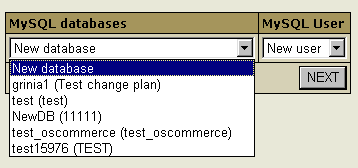
WARNING: Assigning a previously created MySQL
database for use by osCommerce will clear contents of
all its tables.
The databases used by osCommerce will show among your
MySQL databases marked "(Locked By osCommerce)".
You can manage osCommerce databases with any MySQL GUI
client or the built-in phpMyAdmin control panel.
* For more information on MySQL please refer to MySQL
Support chapter of this manual.
- Set permissions to the "admin" directory using
the htProtect
utility. This is done to restrict public access to osCommerce
configuration.
Now let's take a look at the osCommerce controls:
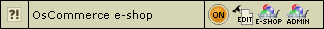
- ON/OFF - enable/disable the resource. Switching off your osCommerce
will permanently remove all your osCommerce settings, databases, etc. So the
next time you enable it, you'll have to configure it from scratch and you
will be charged the osCommerce setup fee.
- EDIT - click the icon in case you somehow corrupted the templates
and want to get them fixed. Also, use it if you have just set your e-shop
to use SSL certificate. This option resets the config file using the current
hosting settings and restores the osCommerce files from the bundle.
- E-SHOP - click the icon to go directly to your on-line store.
- ADMIN - click the icon to go to your osCommerce administrative panel.
Updating osCommerce to version 2.2-MS1
osCommerce 2.2 Milestone 1 contains lots of bugfixes, so if you run the prior version,
we highly recommend you to update your online store building software to version 2.2-MS1:
- Back up all your custom osCommerce settings.
- In your control panel, go to the osCommerce settings page.
- Choose the domain you are running your online store on and click the Edit icon.
That will update osCommerce scripts.
- Click the Upgrade icon. This will update osCommerce database:
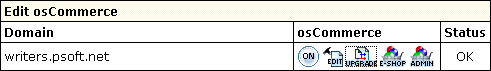
Important: Please make sure that your current osCommerce version is older than 2.2-MS1 before performing the upgrade.
When updating osCommerce IGNORE the following message:
Warning:
Installation directory exists at: /hsphere/local/home2/your_account_name/domain_name/catalog/install.
Please remove this directory for security reasons.
Complete the update and only then remove this directory.
|